Guide to fix your VaxCert PH before travelling
June 24, 2022
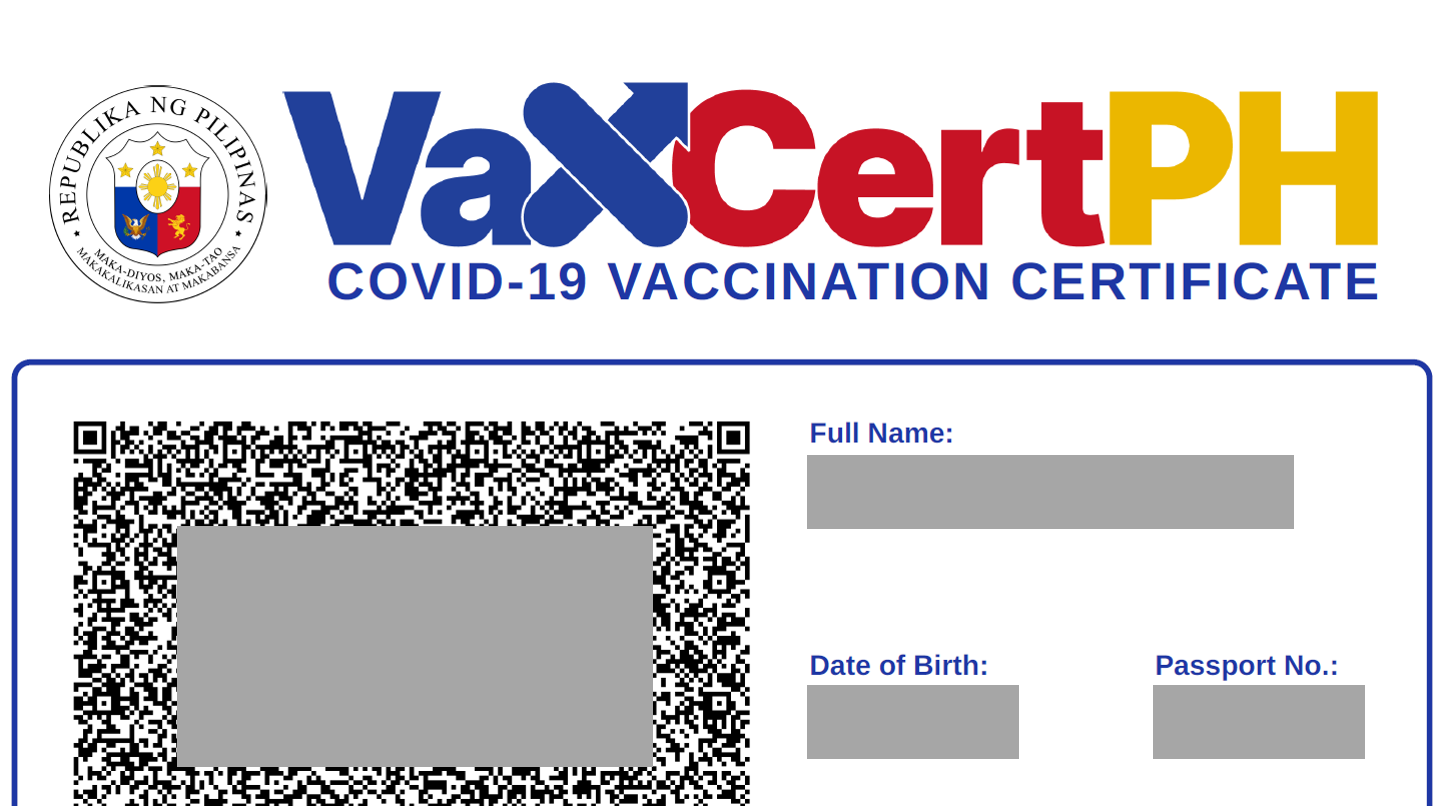
If you’re planning a trip abroad, one of the requirements could be the VaxCert PH – which is the case for Singapore. Now normally, if you’re lucky and everything goes well, all you have to do to get your VaxCert is to go to: https://vaxcert.doh.gov.ph/
Input all your information, and download your Vax Cert. Voila, done. That’s my blog. JOKE. This article is for people like me who weren’t as lucky and who hit multiple issues when accessing their VaxCert. If you’re in the same situation as me, let me walk you through how to fix it step-by-step.
But first, let me give you a rundown of my issues:
- I had gotten my first and second dose from QC LGU, BUT in different locations. This was because I missed my second dose schedule since I wasn’t feeling well that day. This meant, instead of getting my 2nd dose at Balingasa High School, I was rerouted to Esteban Abada instead (because by the time I could get my 2nd dose, Balingasa High School wasn’t giving out 2nd doses anymore). WELL. This created a whole slew of issues because EZConsult thought I was a no-show, and Balingasa High School didn’t upload my records (?) because I had an incomplete 2nd dose
- For my booster shot, I got it from the Manila LGU. Manila had uploaded my record (thank you Manila for being efficient) BUT when I got my booster shot, I had only indicated my first and last name, and didn’t indicate my middle name. This means it didn’t match with my Quezon City records. Damn it.
Complicated? Yes.
Anyway, step-by-step, this is what I did to fix the problem.
Step 1: Get my QC 1st and 2nd dose records uploaded
For this, I called first the QC LGU to explain my problem (1st and 2nd dose in different locations) and requested them to upload my records.
QC LGU Vaccination Records Contact Details:
- 09683626728
- 09619225766
During this call, they requested for the following information:
- VaxCert Reference Number: You get this when you try to download your VaxCert (via https://vaxcert.doh.gov.ph/) and when there are issues, you indicate the issue and you’ll be given a Vax Cert number.
- 1st and 2nd dose details: Date, location, Person who administered the dose, lot number (all of which can be found on your QC Vaccination Card)
Next, I also called up EZConsult, since they were in charge of my QC records. Note: I had gotten vaccinated while EZConsult was still in charge of QC. In their records, I was indicated as a “no-show” so I had to get that fixed.
For that, I called EZ Consult’s hotline:
- 09190829218
- 09190829217
Here, they requested for my Profile ID (which you’ll find on the app, when you click the “Vaccination tab”), as well as my 1st and 2nd dose details
Within 2 hours, my EZConsult app was updated! Woohoooo!
And after 24 hours, my QC records were also now reflected on VaxCert PH
Step 2: Fix my name on the Manila Vaccination Records, to match my QC Vaccination Record
For this, first I had to call up the Manila LGU in charge of the COVID 19 passports first.
Here are their contact details – I spoke with Lorie who was extremely helpful! Kudos to her!
- 09157030621 – Lorie
- 09273510849
- 09685721975
- 09610202655
I was informed by Lorie that I had to request for a change in record, first from the Manila LGU COVID 19 passport team, by sending an email to manilacovid19passport@gmail.com, with the following information:
- Request for name change, FROM current name TO changed name
- Proof of name – preferably passport
- Manila Vaccination Card
I went a step further and also supplied my QC Vaccination Card and screenshots of my VaxCert problem (where my QC data was coming out under a different name from my Manila data).
If you’re getting this for travel purposes, do also indicate when your flight is so they’ll prioritize it. I put a big URGENT on the email subject.
Within 2 hours, Manila LGU had updated my records and sent across my updated Manila Vaccination Card with my full name. Woohoo! Next up, I now had to email the Manila VaxCert team for them to update their records.
Here, I emailed vaxcertphmanila@gmail.com with my updated Manila Vaccination Card, as well as all the other details I provided the Manila LGU (VaxCert issue, passport showing proof of name, QC Vaccination Card). You can also call them up here: 09692051721
They replied within 2 hours, but informed me that the VaxCert system was down (and that the site is quite buggy apparently Zzzz), but they’ll update the records as soon as the site starts working again. Goodness gracious, how can DOH’s site be so bad?!!
Anyway, they informed me that worse comes to worst, I could also head to SM Manila where they had a physical booth present to fix VaxCert records. This was located in Cinema 7, and was open Monday to Friday, 10AM to 4PM. I wasn’t keen on taking a leave from work, but was prepared to do so if it was really needed.
Thank you Lord, it wasn’t needed. The next day, when I checked my VaxCert, it was finally available – all under one name, and the certificate was ready for download. Thank you Lord! What a roller coaster ride!
I hope you find this blog helpful, and it gives you a better idea of how to navigate any problems that arise. In my case, most of issues were really LGU-related so I had to go straight to the LGU. For other VaxCert concerns, you can reach VaxCert directly at +63 2 8876 1488
Tada! Hope this was helpful. Safe travels guys!!